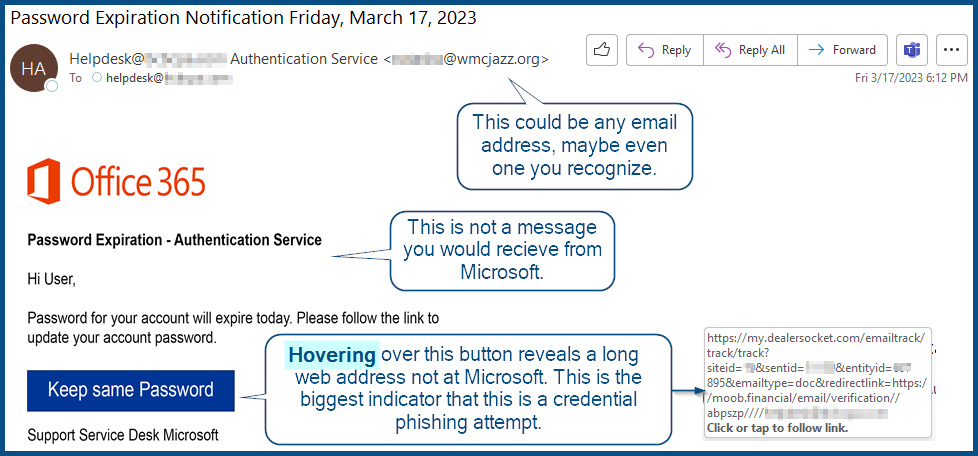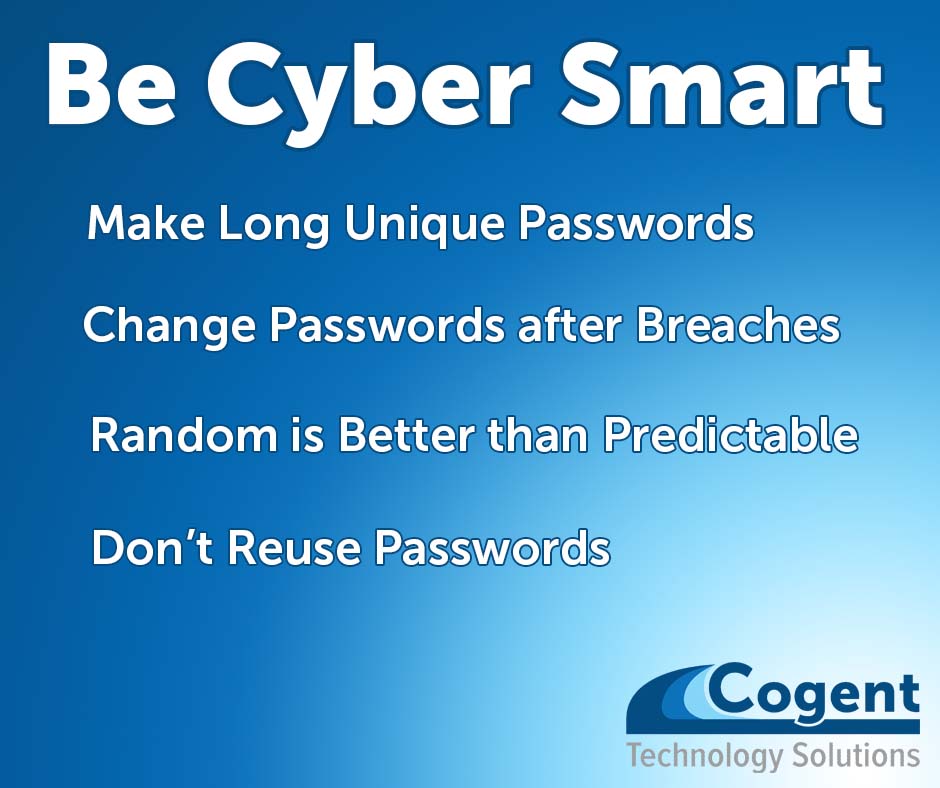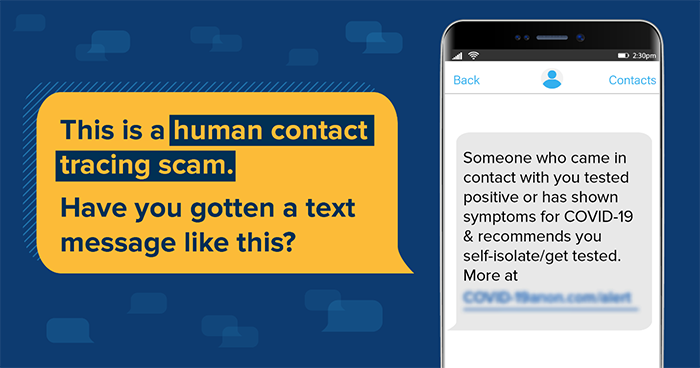If you own a computer, you have most likely experienced some “tech pain” on occasion. Yes, at times Tech is a Pain! When forging ahead with a “self-help DIY’ approach, results can be a simple fix or catastrophic case of making the problem worse. Either way you may be at a crossroads where a technology support provider would improve your success rate in tech fixes and make a world of difference in your daily business routine.
So why is it so tempting to fix our business computers instead of getting the help of experts? It could be because computers are so common and many of us use them all day. That familiarity makes it tempting to try to handle business computer maintenance and repair on our own. There is a huge amount of help available on the internet that can even help us figure out how to fix a problem.
However, there are several issues with a DIY approach to business computers systems;
- Time spent fixing a computer problem is time not spent doing business
- When maintenance and update tasks are an add-on to daily work, they end up not being done
- Frequent crashes or lockups are tolerated instead of being fixed
- Problems are only found when the system quits working
- Every time you have a problem, you need a lot of research on how to fix it.
When you use Cogent Technology Solutions as your IT consultant, we allow you and your staff to focus on core business tasks. We can also reduce the amount of time you are down or unproductive when there are problems. Our 24/7 remote monitoring even makes it possible to identify a problem before it causes downtime.
The technology best practice for your business is a planned approach that considers short and long-term strategic planning. These plans consider budget realities, company culture and current system status. Increase your company’s productivity and focus on the business of doing business. Avoid Tech Pain with Cogent Technology Solutions. We will focus on maintaining a stable and secure technology environment.