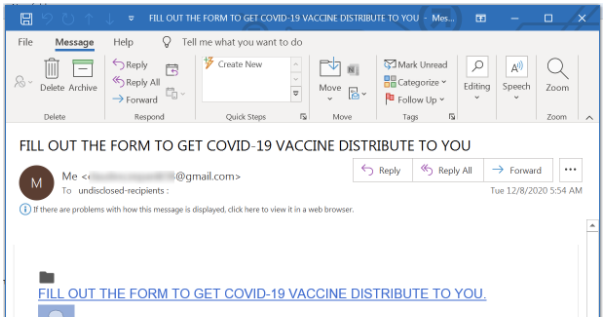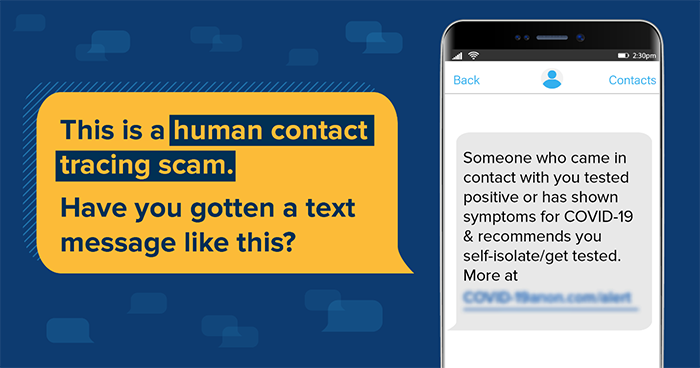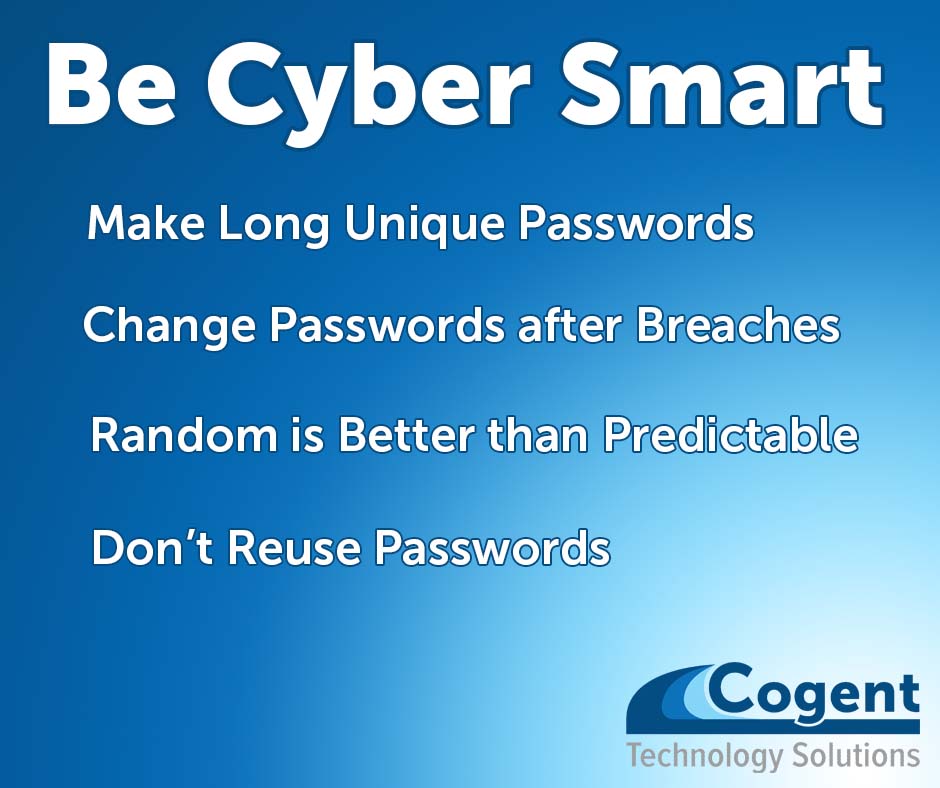
As part of Cybersecurity Awareness month, we are posting our password best practices.
MAKE A LONG, UNIQUE PASSPHRASE – Length trumps complexity. A strong passphrase is a sentence that is at least 12 characters long. Focus on positive sentences or phrases that you like to think about and are easy to remember.
CHANGE PASSWORDS AFTER BREACHES – If a company or website you do business with or have an account with has a data breach, change your password right away. If you have used that password somewhere else, change it everywhere you used it.
RANDOM IS BETTER THAN PREDICTABLE – Kz7w$ is better FallistheB3ST! Don’t use information that is easy for people to guess. Using your birth month and year for a pin, or a list of your childrens first names is fairly easy for someone to guess.
DON’T REUSE PASSWORDS – Keep them unique. This is hard to do but critical to limit damage when one of your accounts gets hacked phished, or otherwise compromised.
Instead of changing your password every month, change them less frequently so you aren’t tempted to put it on a sticky note at your desk.
Practicing cyber smart password practices is difficult given all the sites we need to log in to. Consider using a password manager to help. A password manager securely stores your passwords and can fill in your login page automatically. We like LastPass, but 1Password and KeePass are also good solutions. Contact us to learn more about password managers or help in creating strong passwords and password policies.